How to Remove an Item from Sales Invoice
- 1 Minute to read
- DarkLight
- PDF
How to Remove an Item from Sales Invoice
- 1 Minute to read
- DarkLight
- PDF
Article summary
Did you find this summary helpful?
Thank you for your feedback
How to Remove an Item from Sales Invoice
Step-by-step guide
1.Open the Sales screen and add a few items.
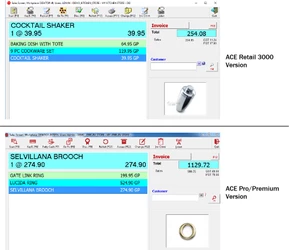
2. Click on an item and click on the Delete Line button. 
3. Click Yes in the pop-up box to remove the item 
Was this article helpful?

