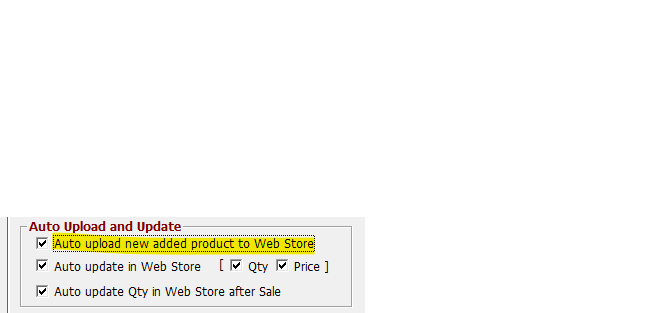How to automatically upload new products
- 1 Minute to read
- DarkLight
- PDF
How to automatically upload new products
- 1 Minute to read
- DarkLight
- PDF
Article summary
Did you find this summary helpful?
Thank you for your feedback
Use this step-by-step guide if you wish to automatically upload new products added to inventory to Shopify
- Before uploading your products from ACE to Shopify, make sure that your product information is error-free and that you've associated all information necessary for your products (including images).
Step-by-step guide
In ACE:
- Go to Operations > Webstore Integration > Setup > Settings tab
- Check "Auto upload new added product to Web Store".
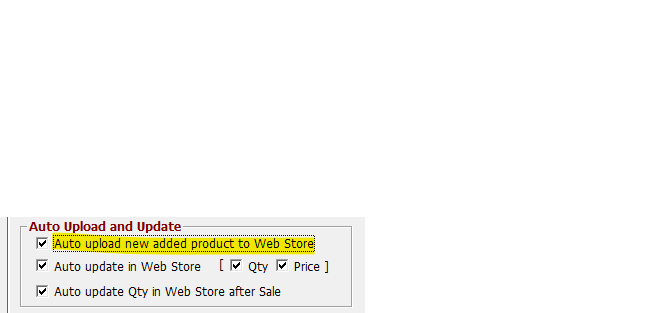
Note:
This feature will not give you the ability to associate the images to the product before its uploaded to Shopify. Once the product is uploaded to Shopify (without images), you will need to go to the **Web Inventory** screen, search the product uploaded, associate the images to the product and update the product.
Was this article helpful?