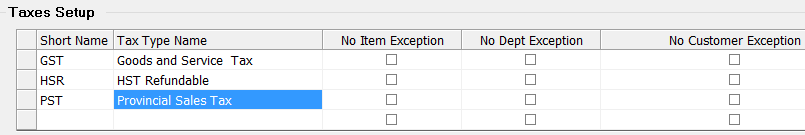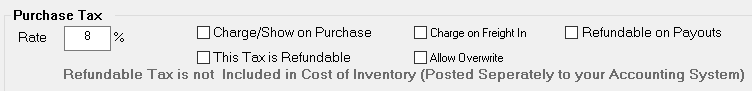How to Change Taxes
- 1 Minute to read
- DarkLight
- PDF
How to Change Taxes
- 1 Minute to read
- DarkLight
- PDF
Article summary
Did you find this summary helpful?
Thank you for your feedback
Step-by-step guide
- Go to Setup > Tax & Currency > Tax.

Select the Tax Type that you would like to edit by clicking on it once. (For example: GST, PST, etc.).
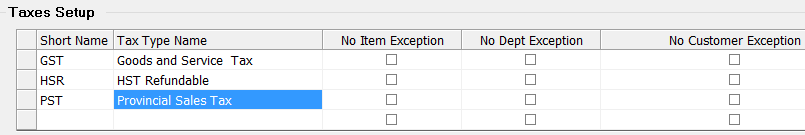
Under the Sales Tax section of the screen, adjust the Rate %.

Next, under the Purchase Tax section of the screen, adjust the Rate %.
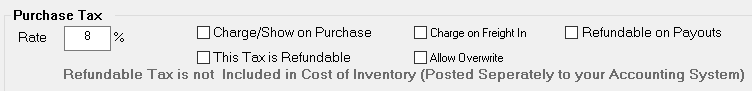
Click on Save and then Quit to exit that Tax Default Setting screen. Your tax has now been changed.
Was this article helpful?