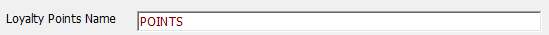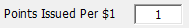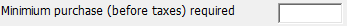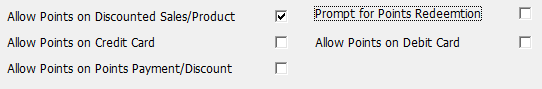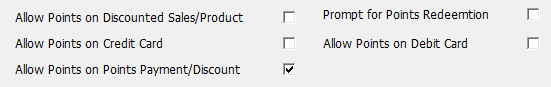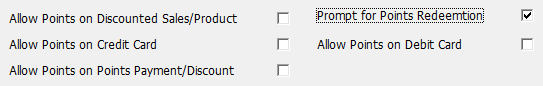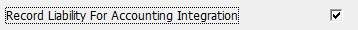- 2 Minutes to read
- DarkLight
- PDF
How to Set up Loyalty Points
- 2 Minutes to read
- DarkLight
- PDF
Loyalty points are an excellent way to gain customer loyalty. These are points that are awarded based on purchase amounts. You can then assign how many points are needed to redeem $1 and how many points are needed to redeem any points.
Step-by-step guide
- Go to Setup > Store > Loyalty Points.

- In the Loyalty Points window, you'll see the following options.

Loyalty Points Name: This is what you want to call your loyalty points.
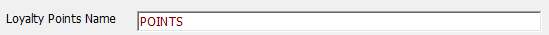
Points Issued per $1: This is how many points are awarded for every dollar a customer spends.
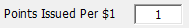
Minimum purchase (before taxes) required: Fill in this box if you wish to have a minimum dollar amount spent before awarding points.
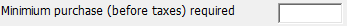
Only issue points for full $ amount: If a customer purchases an item for $4.25, it would only award points worth $4. It would ignore the cents.

- If you have Membership that you want a special number of points issued to it you would set it up here.

Allow Points on Discounted Sales/Product: This will allow points to be awarded on items that are on sale.
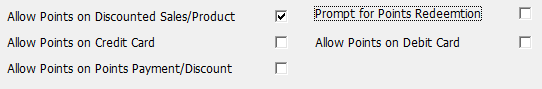
Allow Points on Credit Card: This will allow points to be awarded on Credit Card.

Allow Points on Points Payment/Discount: This will allow points to be awarded on payments and discounts.
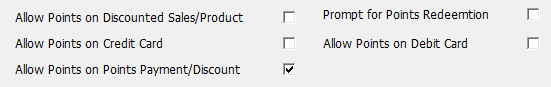
Prompt for Points Redemption: This will customers to use their points to pay for a purchase.
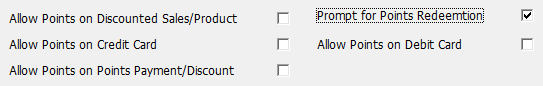
Allow Points on Debit Card: This will allow points to be awarded on Debit Card .

- Prompt for Points Redemption: This is a useful feature for your employees. It will have a window open on the sale screen when they press Tender, asking if they want to use the customer’s points as a payment or discount method. There are two options:
- Redemption Method as Payment: This would allow customers to use the points like another payment method. It is similar to store credit.

- Redemption Method as Discount: This would allow the customer to receive a certain percentage or dollar amount off their purchase.

- Points needed for $1: This is the number of points needed to reach $1.

- Issue Loyalty Points Coupon: This is an old method for customers to receive a paper coupon to redeem their loyalty points. This is only needed if you want loyalty points to be a discount.

- Redeemable Points Increment: This is how many points a customer needs before they can redeem their points. Once they are below this point, they cannot redeem any points. There are three boxes you can check for this option.

Allow to use Points in Excess of increment: this means that customers that are over the first increment but under another one can use their points on a purchase.
Suggest to use points to Round the Purchase to the Nearest Dollar: This will round a customer’s purchase up or down to the nearest dollar. This is good if you only award points based on the full dollar amount.
Allow manual overwrite on redemption: this means that an employee can enter in a specific number of points, rather than what the system automatically detects.
- Discount/Coupon Item: This is the loyalty point coupon in the inventory that will be printed if you decide to use loyalty point coupons.

Record Liability for Accounting Purposes: This will record the points as a liability until they are redeemed, much like store credit.
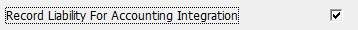
Remove Inventory/Department Exceptions: Individual inventory items or departments can have higher or lower points awarded on purchase than the default. If you wish to change everything back to the default points, click on this.

- When finished adjusting settings, click on Save.