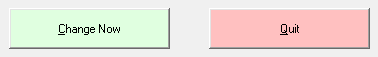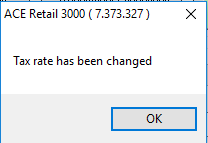How to Setup Exception Tax Rates
- 1 Minute to read
- DarkLight
- PDF
How to Setup Exception Tax Rates
- 1 Minute to read
- DarkLight
- PDF
Article summary
Did you find this summary helpful?
Thank you for your feedback
Step-by-step guide
- Go to Setup > Tax & Currency > Tax.

- Click on Replicate Tax Change button and choose which tax to change.

- Under Tax Rate Change in the Change Tax Exemptions screen, click on the arrow down and choose the tax you are editing.

- In the From field, enter the existing tax rate. In the To field, enter the revised tax rate.

Next, click on the Change Now button.
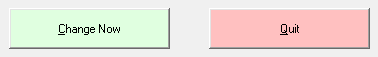
Click Ok on the confirmation message.
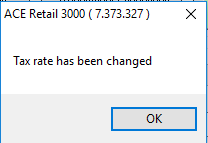
Click on Save and then Quit to exit the Tax Default Setting screen. Your tax rate is now updated.
Was this article helpful?